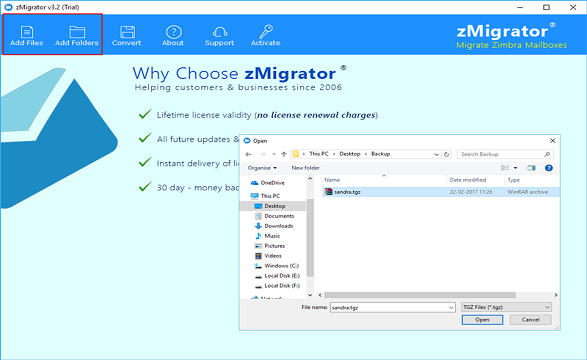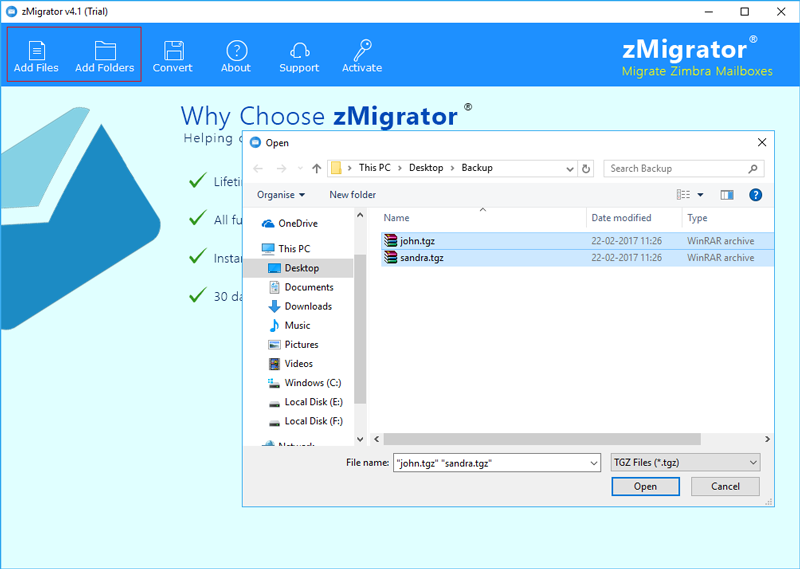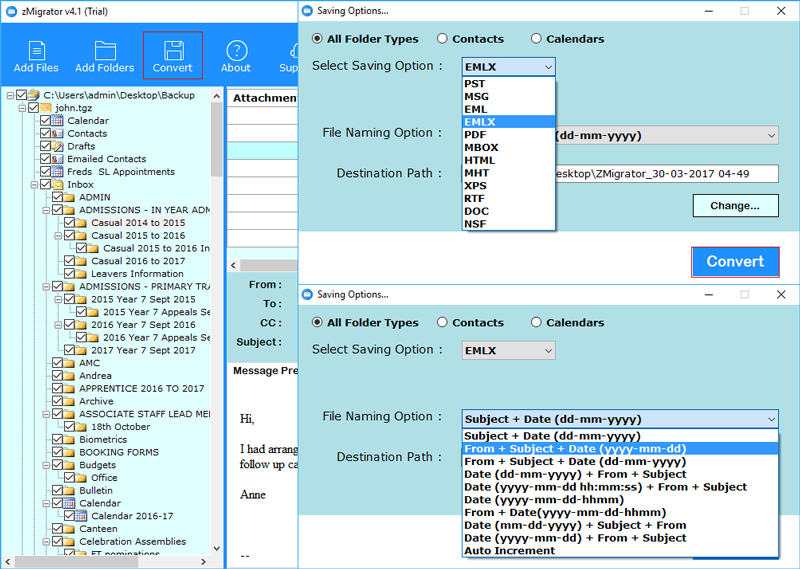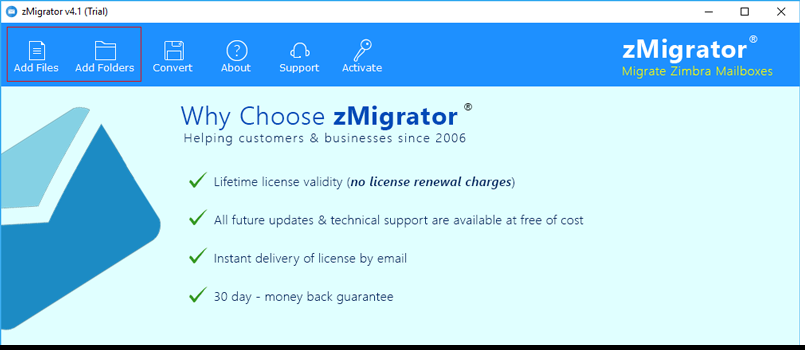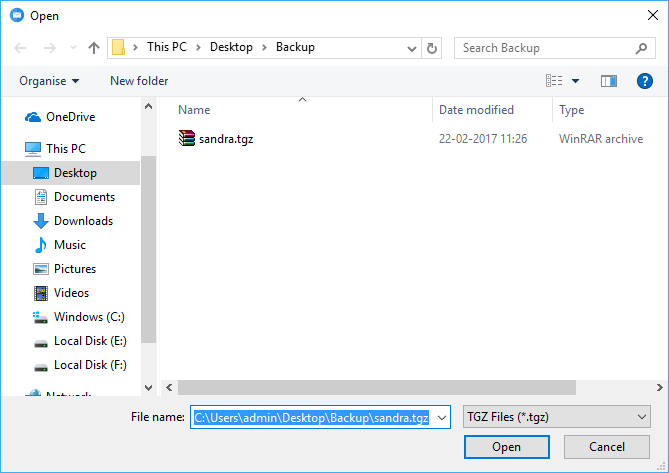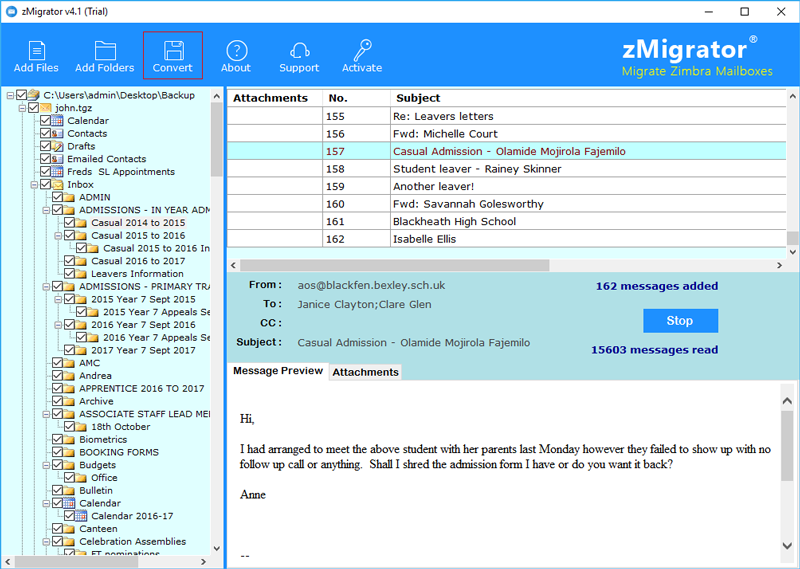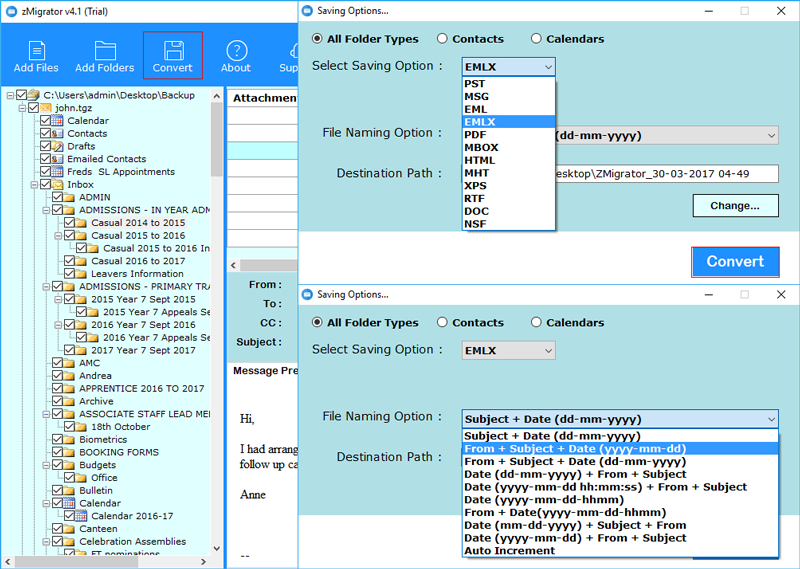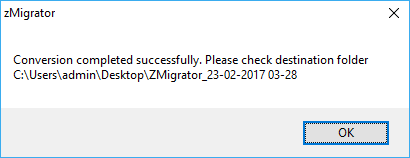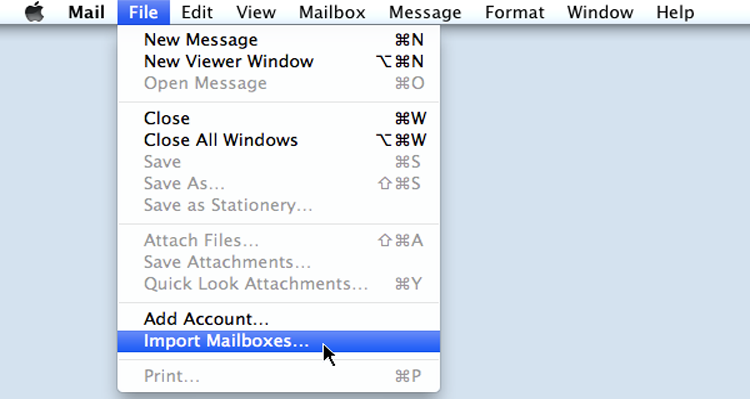Zimbra to Mac Mail Converter
Convert Multiple TGZ to Apple Mail EMLX Format Directly Without Extracting Files into Your System.
- Zimbra exported TGZ to EMLX or Mac Mail Data file format
- Converts Zimbra to OS X without ZCS or Zimbra Desktop
- Simple interface to Convert Zimbra TGZ to Apple Mail
- No file size limit to migrate Zimbra to EMLX Mac OS X
- Export Multiple Zimbra TGZ files to Apple Mail in Batch
![]() Compatible with all latest Windows OS
Compatible with all latest Windows OS
**Now Download the demo version of TGZ to Apple Mail Converter free of cost. The demo version only converts 25 items per each folder from Zimbra TGZ to EMLX format. To enjoy full service buy a Standard license.
Zimbra to Mac Mail Converter
The Software provides separate option for Convert emails, Address book and calendar events to Apple Format.
Export Emails & Briefcase
Convert Emails to Mac Mail format i.e. EMLX. It keeps the metadata information of emails secure like the subject, date, attached files etc.
Convert Address Book Contacts
Export Contacts & Address Book details like Name, Email, Images etc. and converts multiple contacts in batch also.
Convert Events, Tasks and Calendar
Now convert Reminders, Events, Tasks, Notes and Documents in Briefcase separately to access this information in OS X Platform.