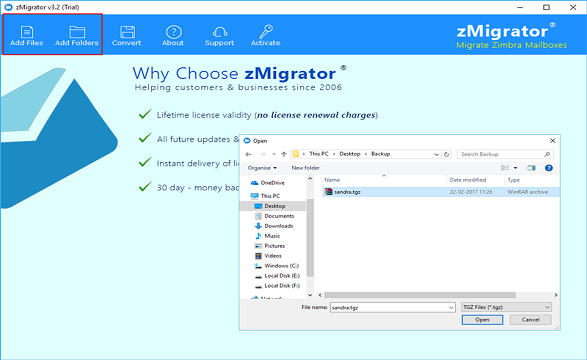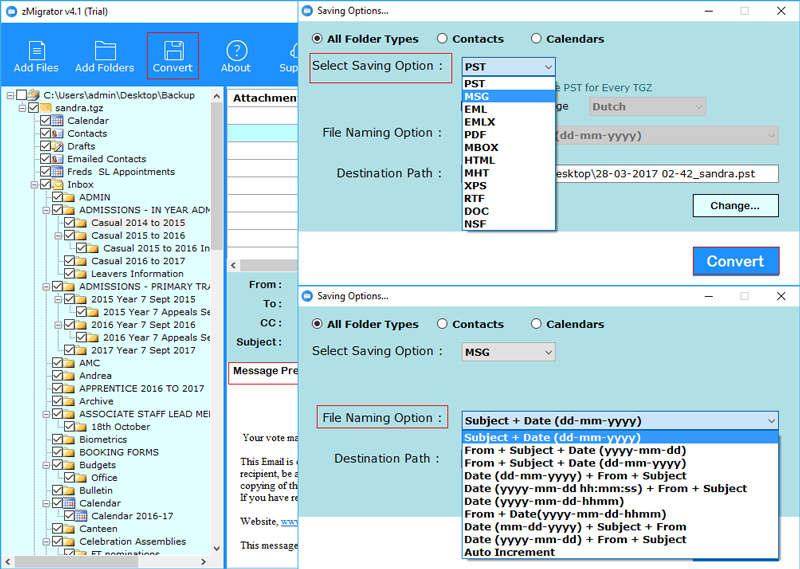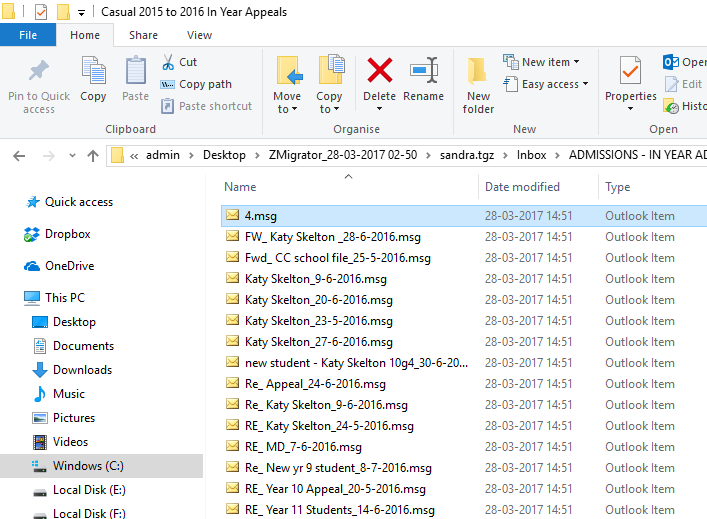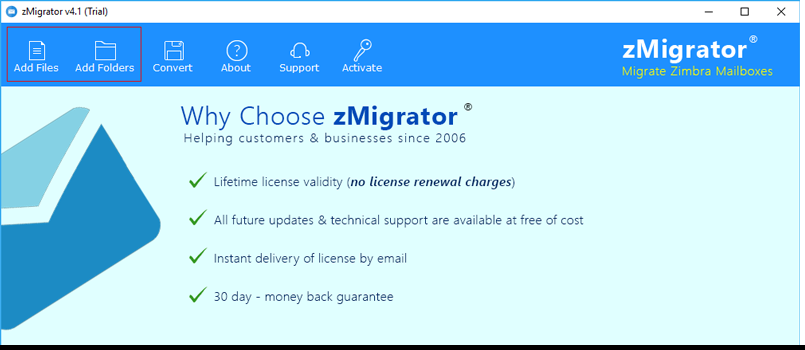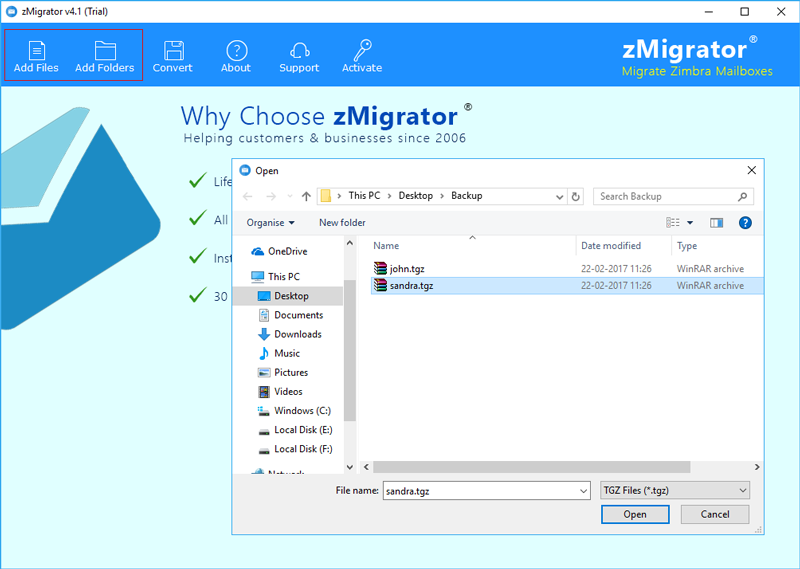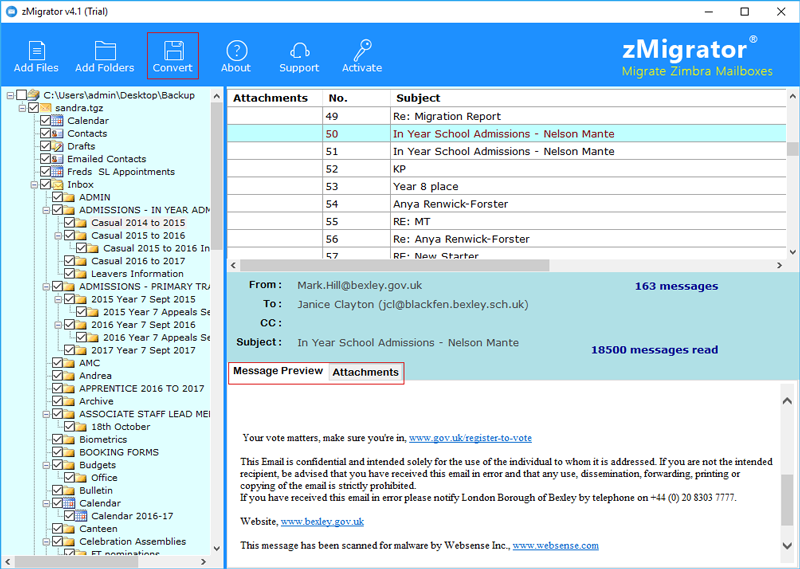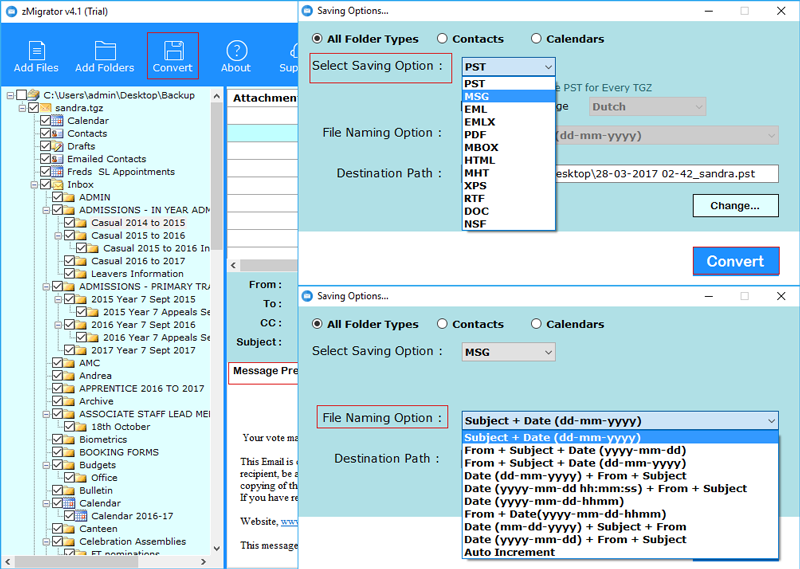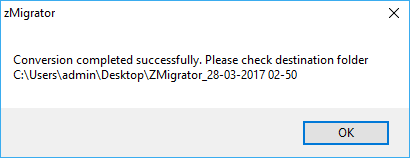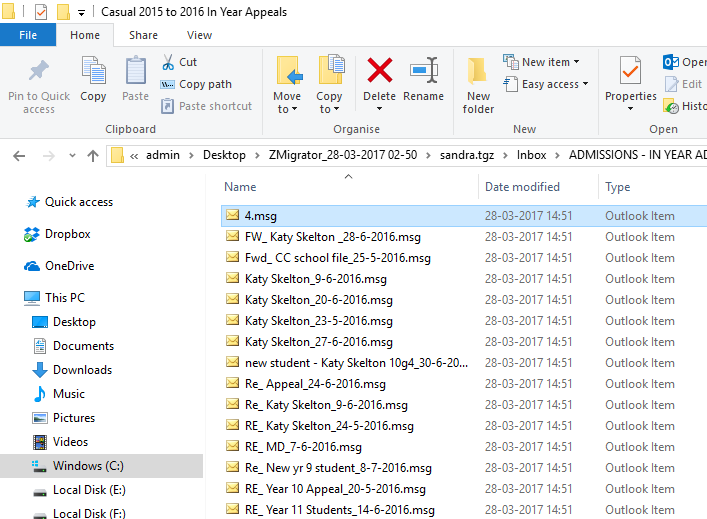Convert Zimbra Emails to MSG
Renowned Tool to Export Zimbra to MSG, Migrate Zimbra Files to Outlook MSG Now.
- Completely converts all TGZ items to MSG format
- Supports group conversion of Zimbra emails to MSG
- Export TGZ files to MSG format without file size limit
- Easiest method to migrate Zimbra to MSG file Format
- Various file naming saving options to manage MSG files
![]() Compatible with all latest Windows OS
Compatible with all latest Windows OS
*Download and take a trial tour of Zimbra to MSG Converter free of cost. Trial version converts your first 25 emails to MSG format from each folder. Purchase full license edition to transfer all your Zimbra items completely.
Export Zimbra TGZ to MSG Format
Zimbra to MSG Converter provides separate option to convert your emails, address book and calendar items completely.
Export Emails & Briefcase Items
Utility easily converts your email data and items in the briefcase folder without any alteration in their Meta properties.
Migrate Address Book Contacts
Tool provides separate option to convert Address Book and its details like Name, Address, Phone etc. into standard formats.
Converts Calendar and Events
Zimbra to MSG Migration Tool transfer your calendar, remainder and events entries in standard calendar format.