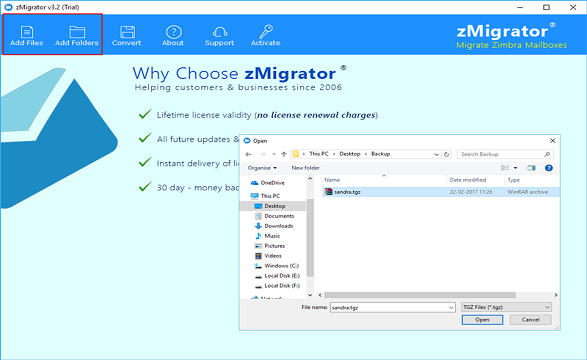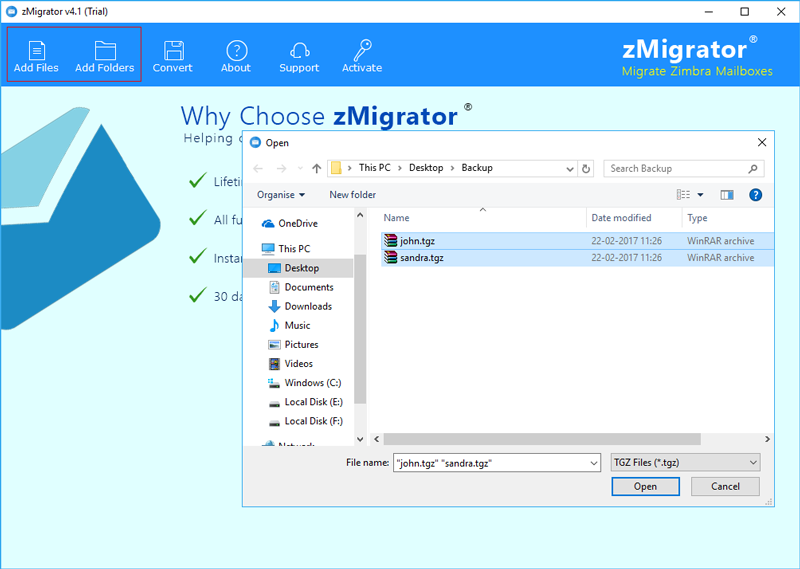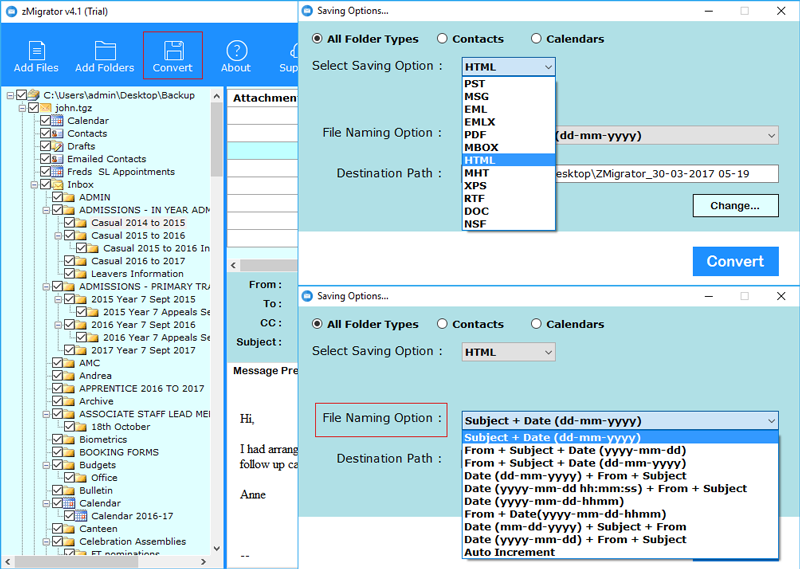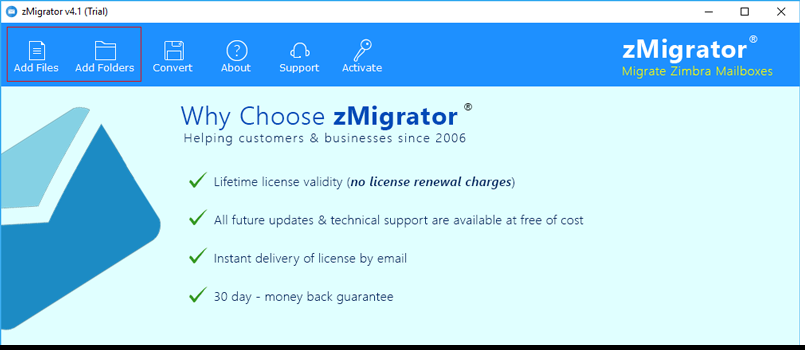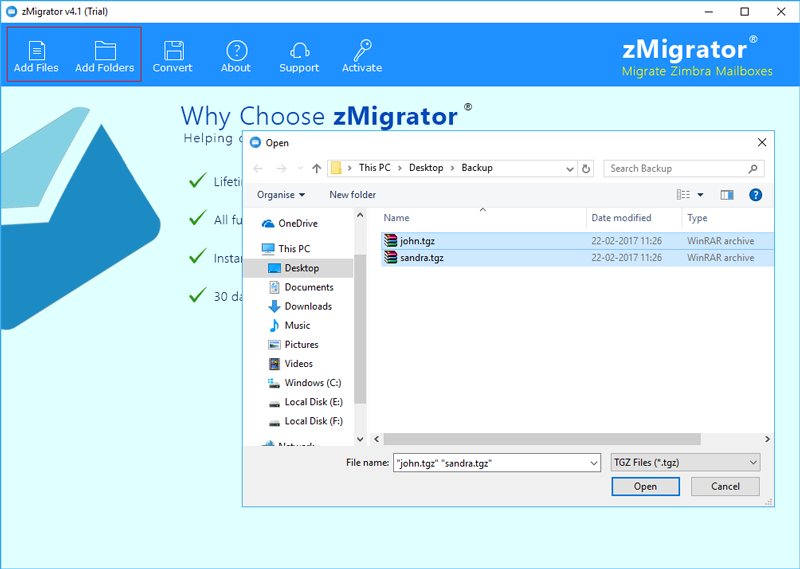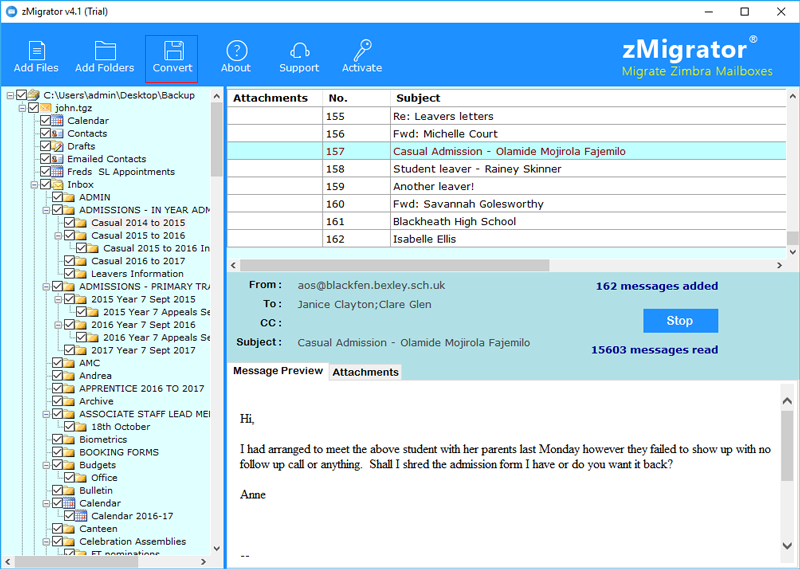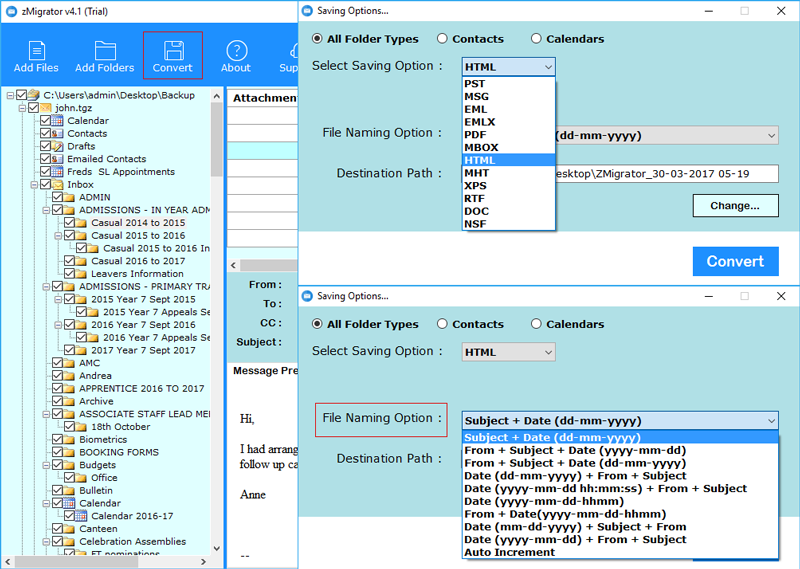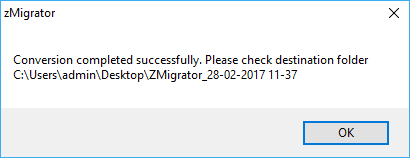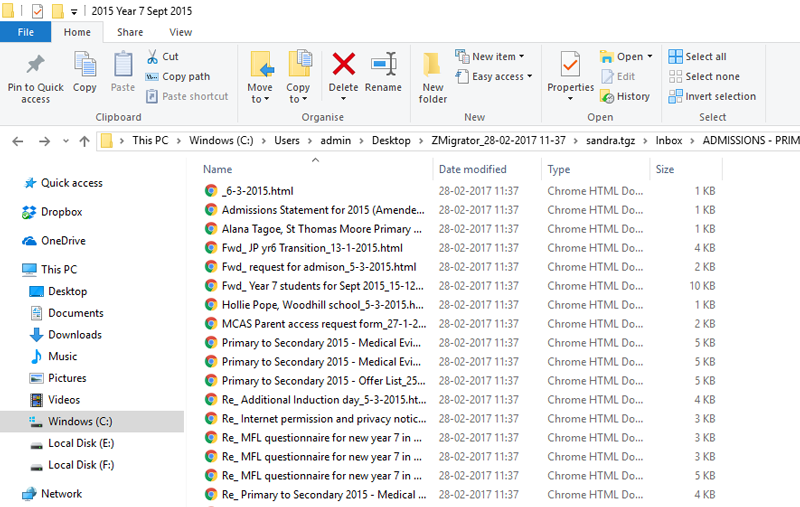Zimbra to HTML Converter
Precise solution to Export Zimbra in HTML format by converting TGZ to HTML.
- Exports all mailbox data from Zimbra to HTML Format
- Converts multiple Zimbra files to HTML Format in Batch
- Migrate to all browsers by converting TGZ data to HTML
- Exports all .tgz to .html format without any file size limit
- Provides different file naming option to save HTML file
![]() Compatible with all latest Windows OS
Compatible with all latest Windows OS
*Free download the Trial Version of TGZ to HTML Converter to see the working of the tool. The demo version comes with a limit to convert on first 25 emails per folder. Purchase product license to convert all emails.
Export Zimbra to HTML File Format
TGZ to HTML Converter tool migrates all your emails, tasks, calendar, address book contacts, briefcase items into all browser supported HTML Format.
Converts your Emails to HTML
Utility converts all your emails and their Metadata like Subject, BCC, Cc, Body, Sent Date, Received Date etc. in HTML format keeping them original.
Exports Address Book
Tool provides distinct method to convert your contacts and address book to desired caliber contacts format keeping all details secure and exact.
Migrates Calendar & Briefcase
Application migrates your calendar events, tasks and important notes, documents stored in briefcase without any alteration in original format.