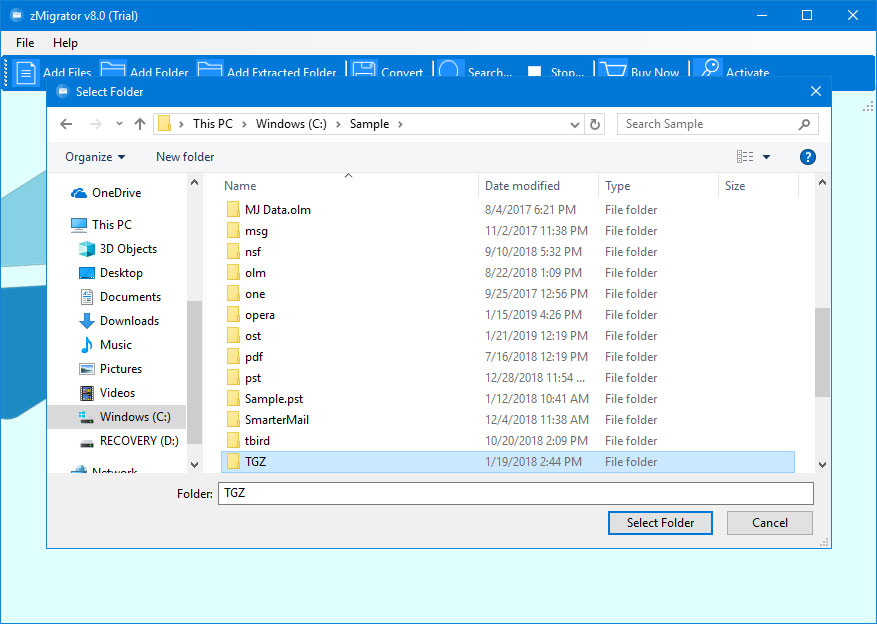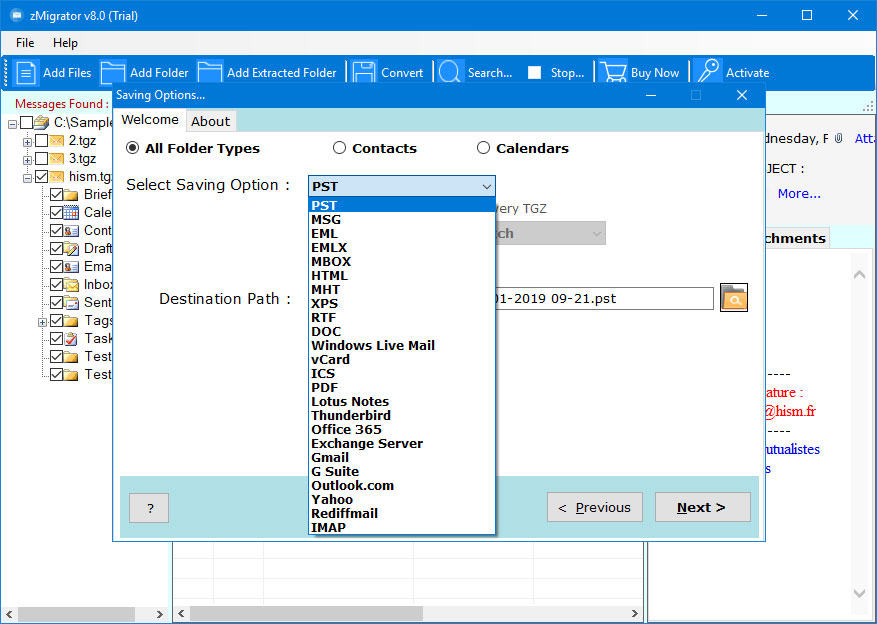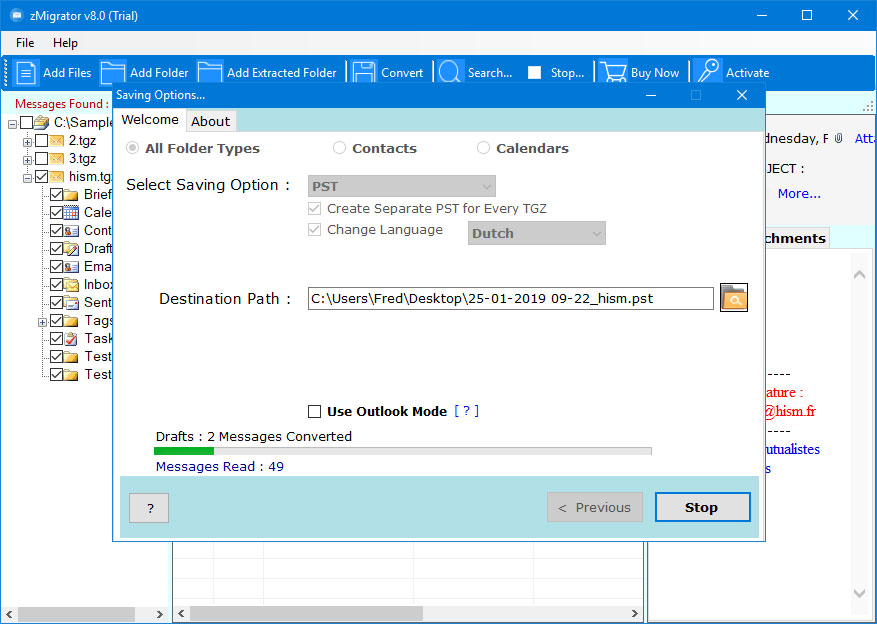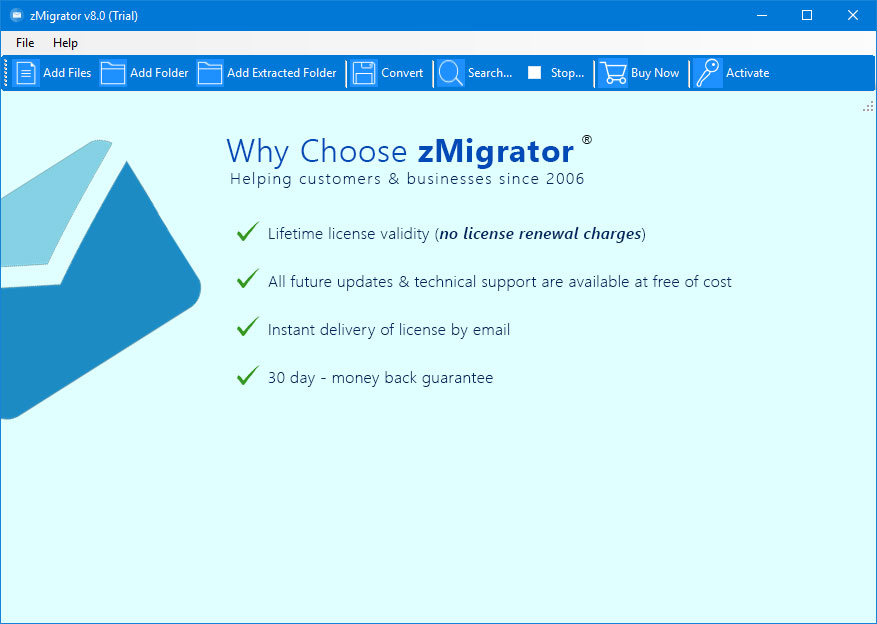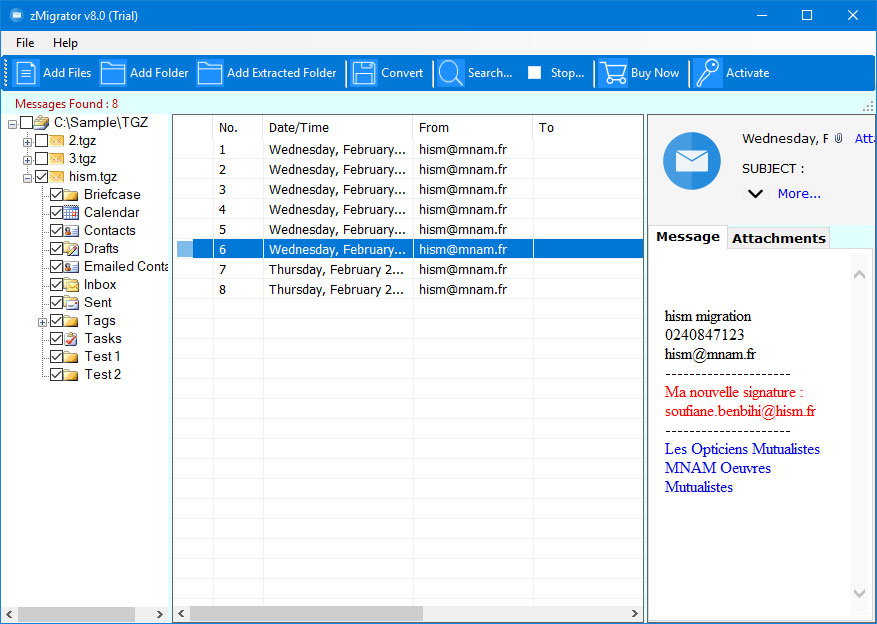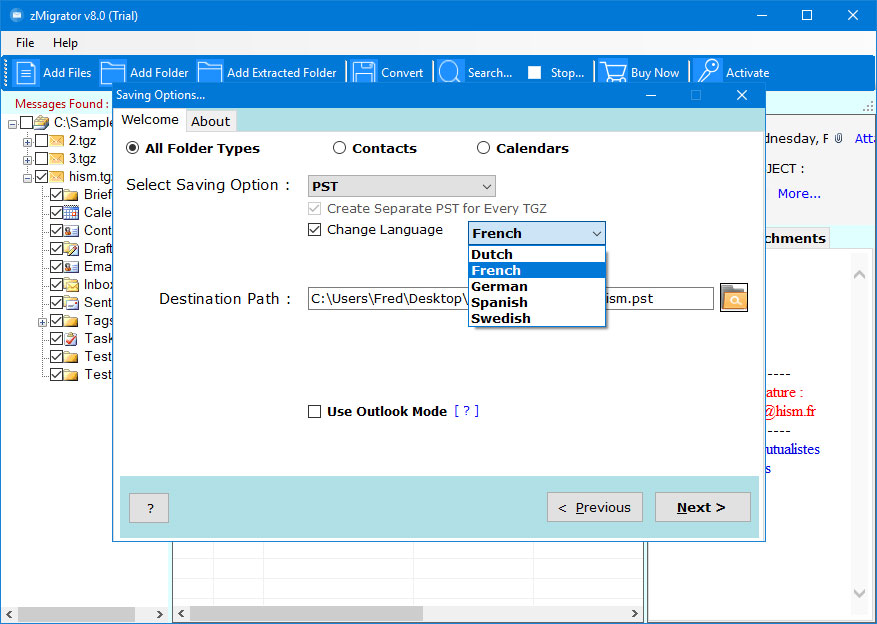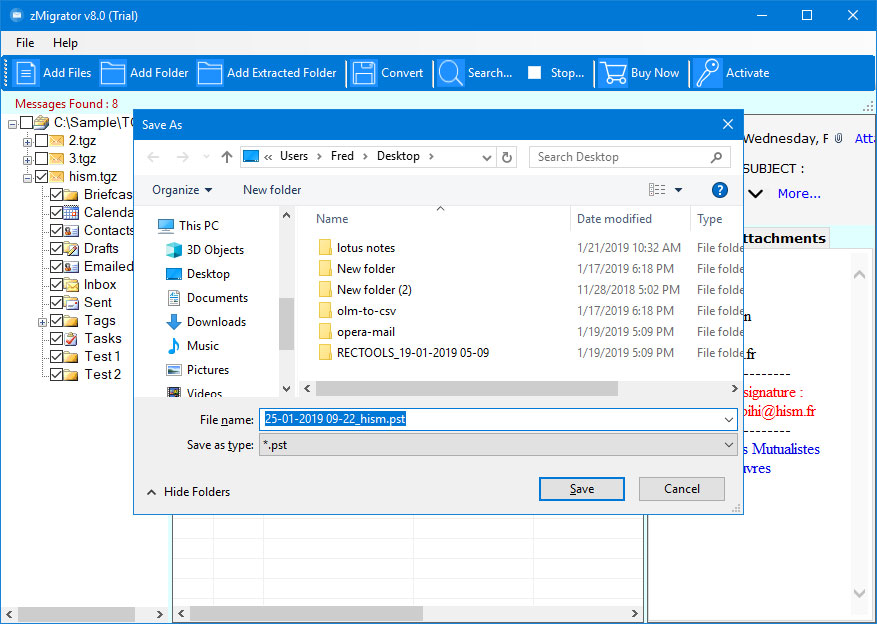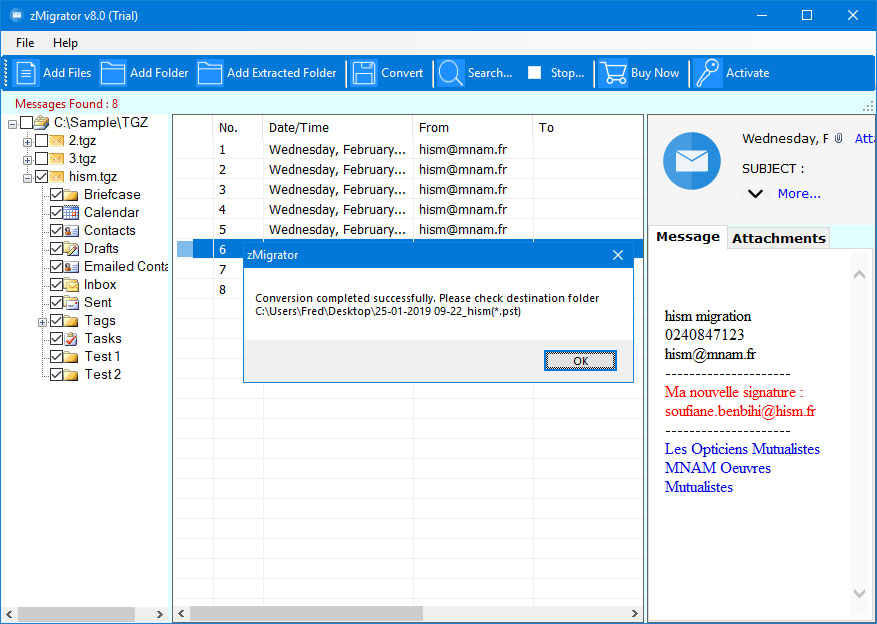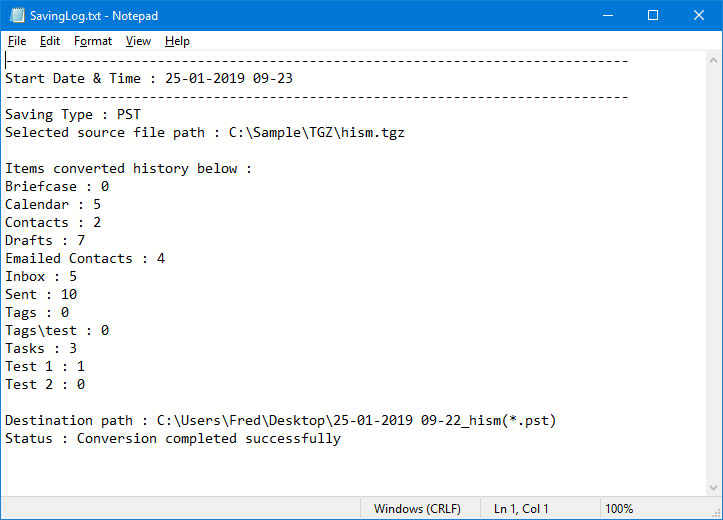Zimbra Converter Wizard
Best Tool to Export Zimbra Mailbox Emails, Contacts, Calendar, & Briefcase
- Migrate Zimbra Exported TGZ files to Any Email Service or Email File Type
- Export Zimbra Contacts to vCard & Migrate Zimbra Calendar to ICS files
- Best Zimbra TGZ Converter to Change Zimbra Mailbox like Emails & Address Book
- Batch mode of Zimbra Mail converter is used for multiple TGZ files conversion
- Zimbra File Converter works without installing ZCS or Zimbra Desktop Application
![]() Compatible with all latest Windows OS
Compatible with all latest Windows OS
* Free Download Zimbra mail converter tool now to test the capabilities of the tool. Save up to 25 emails/contacts or calendar entries from Zimbra files to any selected format. Purchase full license of Zimbra Converter utility to convert all Zimbra data files.
Smart Zimbra File Converter Software
Now use Zimbra email Converter to export Zimbra emails, contacts and calendars to selected file formats error free.
Zimbra Export Emails with attachments
Move Zimbra Mailbox to most of the highly used email formats like . It is the best tool to use Zimbra emails in other programs and softwares.
Convert Zimbra Exported TGZ Contacts
Convert Zimbra Address Book & contact information to vCard file VCF and other popular contacts format. This tool converts Zimbra Address Book to five popular contacts format.
Convert Zimbra Calendar with details
Zimbra calendar can be now moved to ICS format that gives way to access it in multiple email client application and other softwares. ICS format is the best format to keep back-up of your Calendar entries.