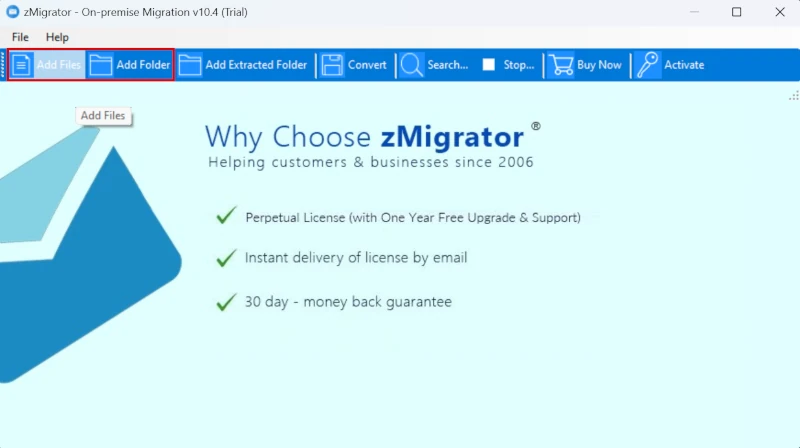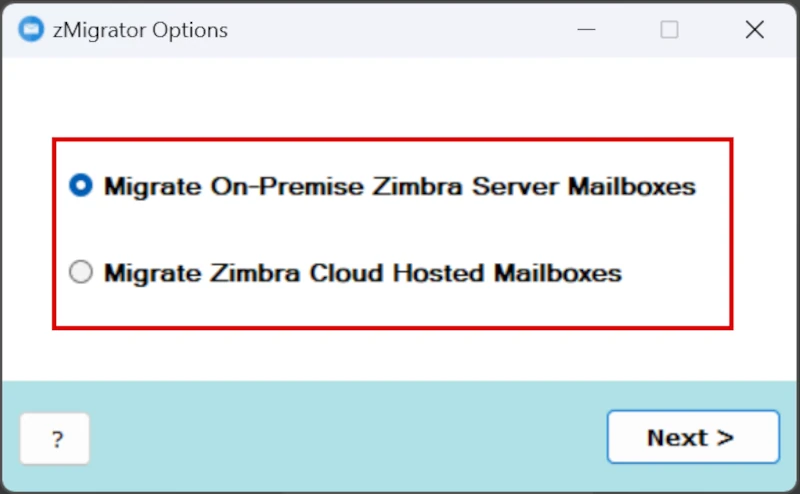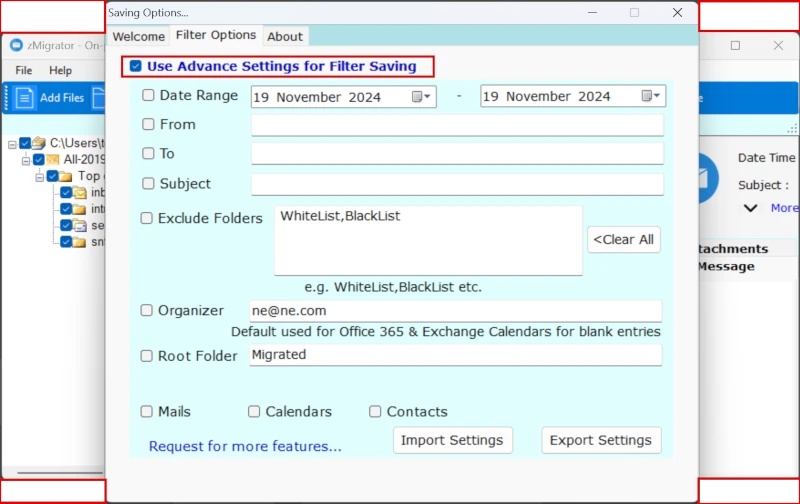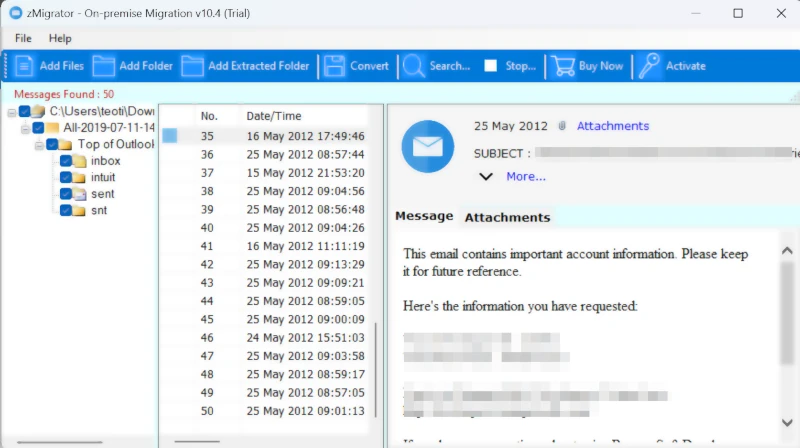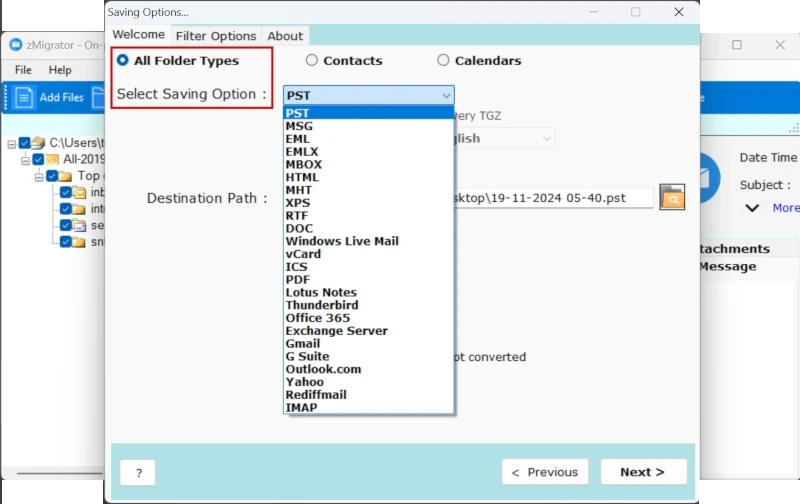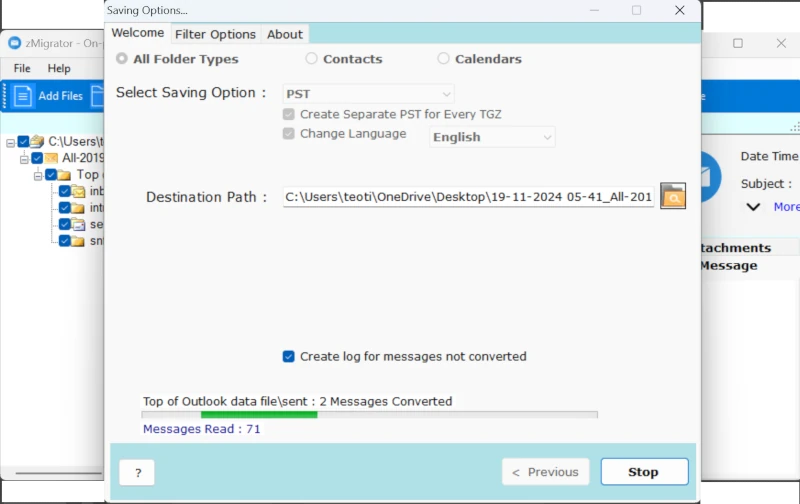Leave it to us to get it done for you: 😊
Zimbra Migration Service
Converting from Zimbra?. We offer a seamless Zimbra conversion service that ensures data security, accuracy, and minimal impact on your day-to-day operations. Our team has the expertise to migrate Zimbra data in the least possible downtime.
Fast Migration
Advanced Zimbra converter & our expert migration team ensure quick data transfer.
Data Fidelity
Maintains 100% data integrity while converting your Zimbra data.
Custom Filter
Convert only what you need with filter options to migrate zimbra to another server.
Exemplary Service
Backed by 99.97% success rate in seamless migration.