There is an array of reasons when the Zimbra server admins are required to export Zimbra users to CSV to comply with several rules and regulations. But many times, they fail to do so due to unawareness of the right techniques. Today within this technical blog, we will deep delve to discover the best ways. To export Zimbra account list from the admin console and with CLI (Command Line Interface) methods. Using these listed techniques, we can export Zimbra account list with several additional details attached. Such as email, display name, and account status. Let us start with the technical column by identifying the common reasons behind it.
Common Reasons to Save Zimbra Account List to CSV
For Backup & Documentation: It is essential for an administrator to keep a record of the Zimbra account list. It helps Zimbra admins to recover from any disaster easily. Therefore, as a disaster recovery measure, Zimbra users need to export the Zimbra users list.
Switching to Other Server: As business grows, the demand for its IT infrastructure also grows. In such instances, organizations need to carefully plan the transition process. Here, users account list and their data play a very pivotal role.
Reporting & Analysis: Every industry has different workflows for their reporting and analysis purposes. Here documenting the Zimbra account users list is a common practice followed by many organizations for reporting needs.
To Identify Inactive Accounts: Another important reason to export the Zimbra account user list is to identify inactive user accounts. Following this practice helps organizations delete or deactivate inactive user accounts to save IT infrastructure costs.
Bonus Tip: If you are planning to switch from Zimbra you may use our all-in-one Zimbra converter to securely finish your transition process.
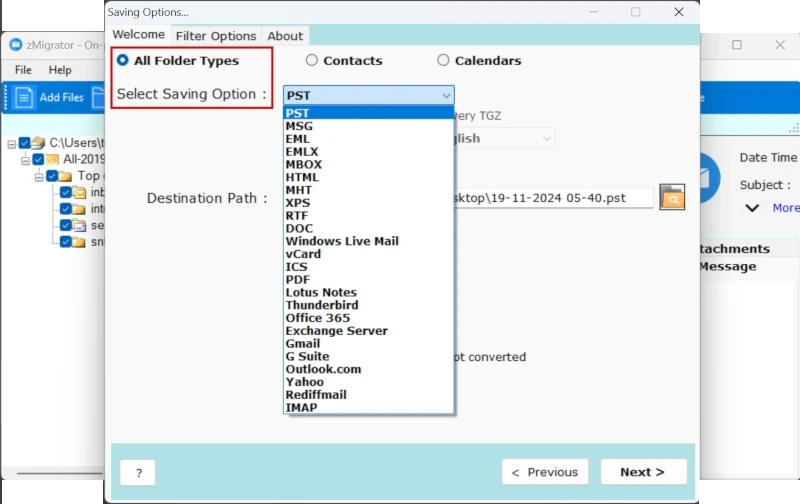
#1 Know How Zimbra Export Account List Using CLI.
- First, login to the Zimbra server using admin credentials in your CLI with the command.
su – Zimbra - Next, run the below-described command to list all the Zimbra user accounts.
zmprov -l gaa > /tmp/zimbra_user_list.txt - Then, to save the Zimbra user list in CSV format run the following command.
zmprov -l gaa | awk '{print $1}' OFS="," > /tmp/zimbra_users.csv - Finally, use the pscp command to store the exported use list in CSV format on your local desktop.
#2 Export Zimbra User List Using Admin Panel
- Initially, login to the Zimbra admin console using the browser.
- Next, go to the Manage>> Accounts option to view all user lists.
- After that, apply necessary as required based on (Active, Locked, Closed, etc.)
- Finally, use the provided option to export Zimbra users to CSV format.
Note: Some versions of the Zimbra server admin console may not have the direct option to save Zimbra users to CSV. For these versions, you need to go with the only CLI approach.
Best Choice to Save Zimbra Account List to CSV
| Method | Best For | Difficulty | Additional Info |
| CLI | Automated and Advanced Export. Compatible with all Zimbra server versions | Medium | Exports option with emails, status, and display name. |
| Admin Panel | GUI Based Users with Zimbra server version available with export user accounts option. | Easy | Limited export features. |
Therefore, as per the comparison, the CLI approach is a little bit difficult with moderate difficulty available. However, best for users who need to save the Zimbra user list in CSV with advanced information. Some of the exported using the CLI approach are email, status, and, display name.
Final Thoughts
In conclusion of the above blog on the topic of how to export Zimbra users to CSV we have discovered both CLI and GUI approaches. We have started our discussion by understanding the common reasons to save the Zimbra user list to CSV. Additionally, we have seen the detailed step-by-step guide to saving the Zimbra account list. However, the GUI approach is not compatible with some Zimbra server versions. Therefore, we have seen the comparison of both methods based on a few aspects.