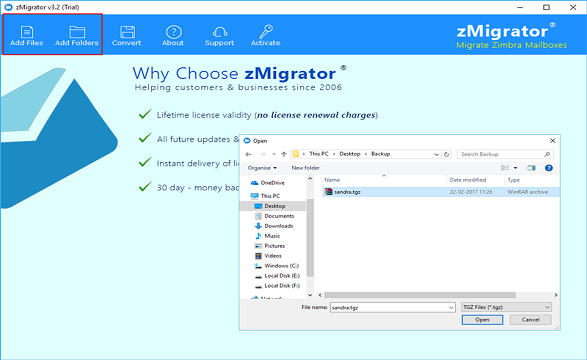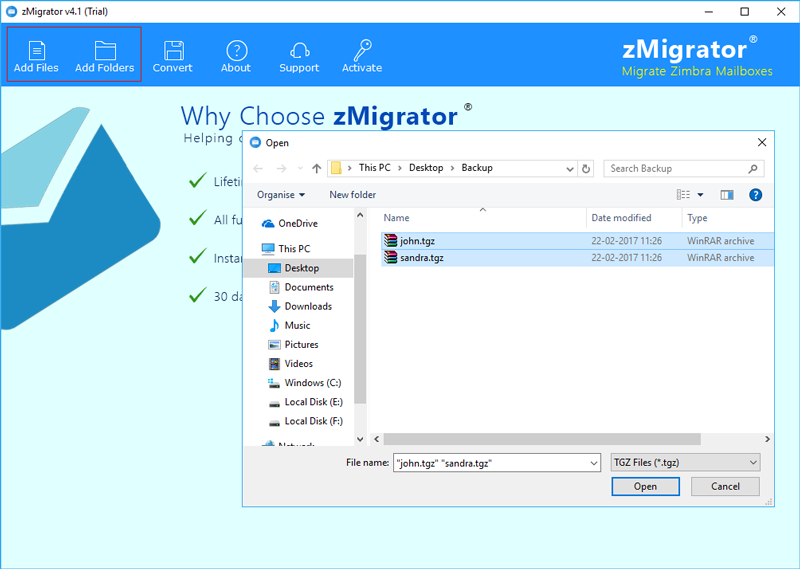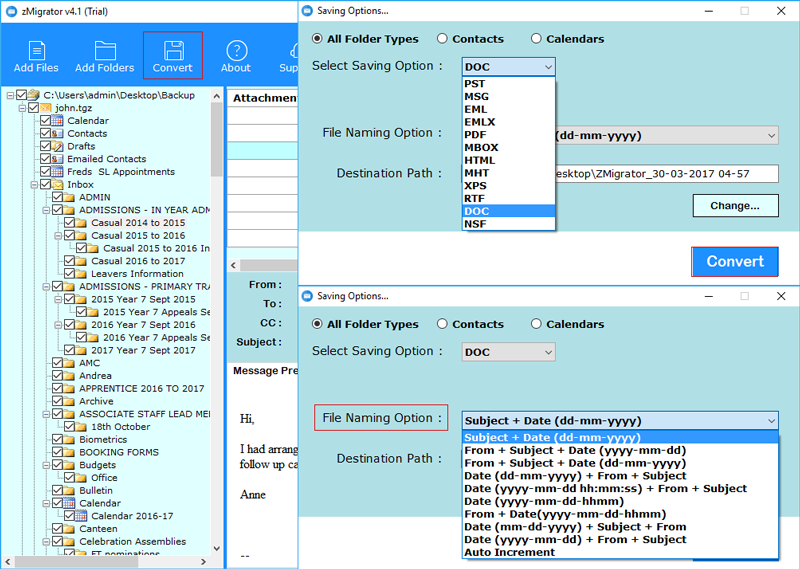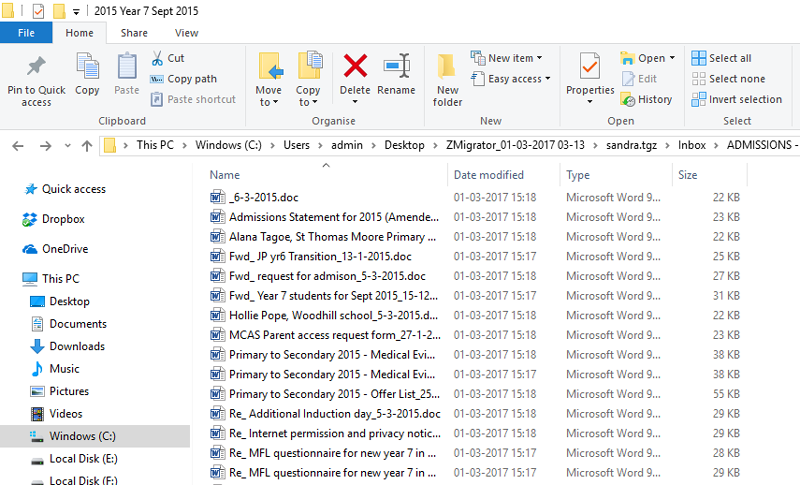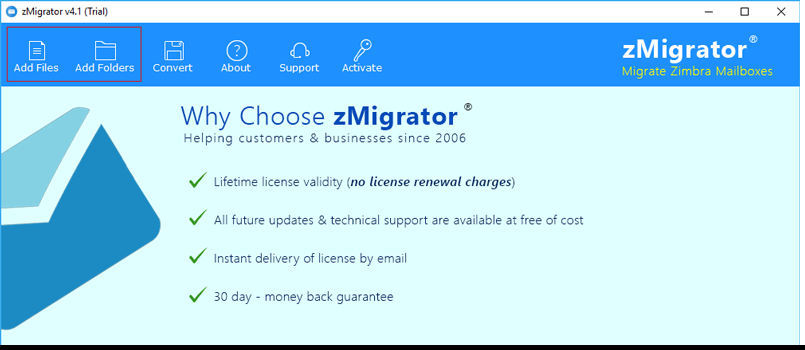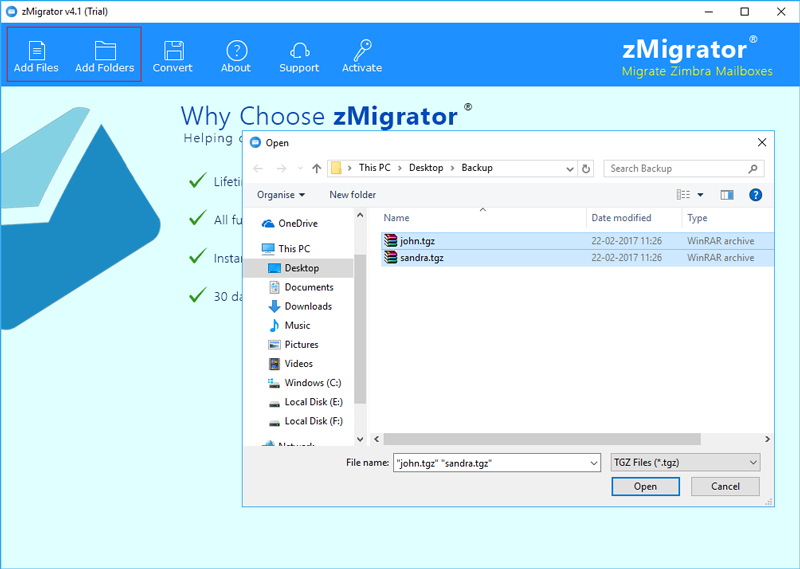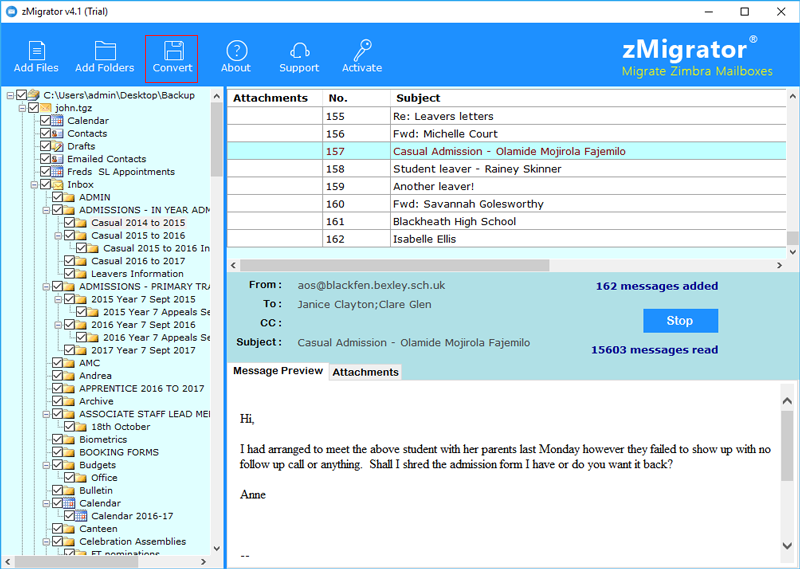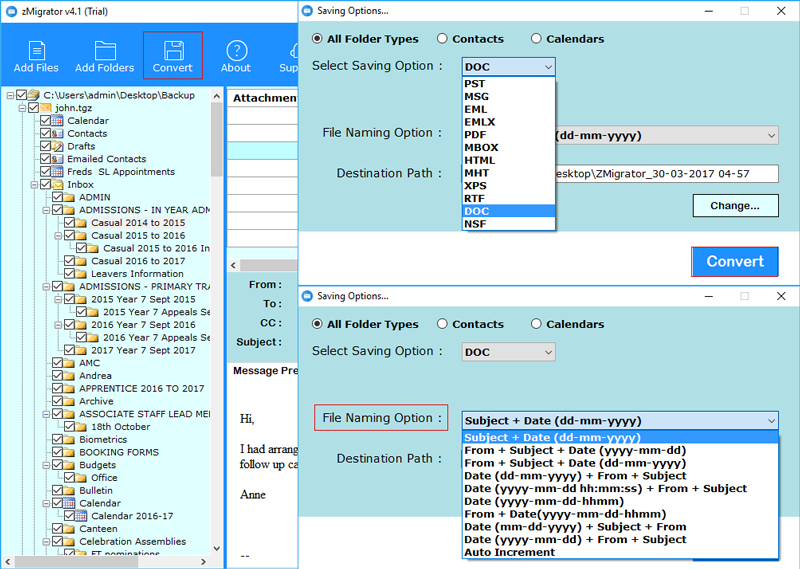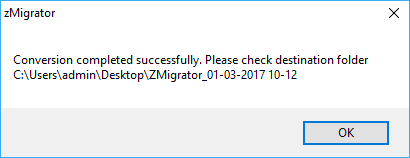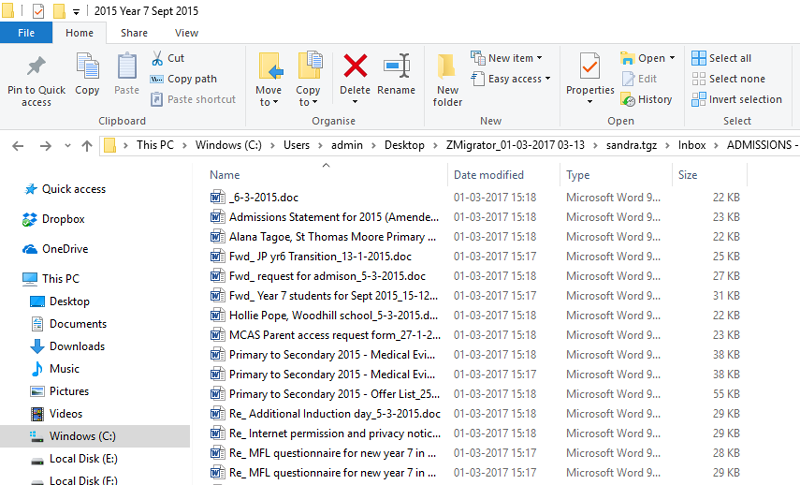Zimbra to Word DOCX Converter
Exact Solution to Convert Zimbra TGZ to .doc and .docx Word File Format.
- Export multiple Zimbra to DOC File Format
- Convert all Items of TGZ to Word Format
- Migrate Zimbra to .docx without file size limit
- Easy to use and user friendly interface panel
- Converts without extraction of TGZ files
![]() Compatible with all latest Windows OS
Compatible with all latest Windows OS
*Download the trial version of the Zimbra to .docx Converter free of cost. Trial version will allow only conversion of 25 items per folder. Buy the License Edition to convert all emails to Word document.
Migrate Zimbra to DOCX file Format
Zimbra to Word Doc exporter tool provides separate option to migrates all emails, tasks, calendar, address book and briefcase items.
Convert all emails & Briefcase Notes
Tool completely converts all your emails & notes stored in briefcase keeping all their Metadata and Formatting intact in .docx format.
Migrate Your Address Book Separately
Utility allows conversion of Address Book with details in standard Contacts Format. It keeps all the information in original Form.
Export Calendar, Tasks, Events Distinctly
Tool migrates all your calendar details, tasks, reminders, and events in standard calendar format to use them in other calendar applications.