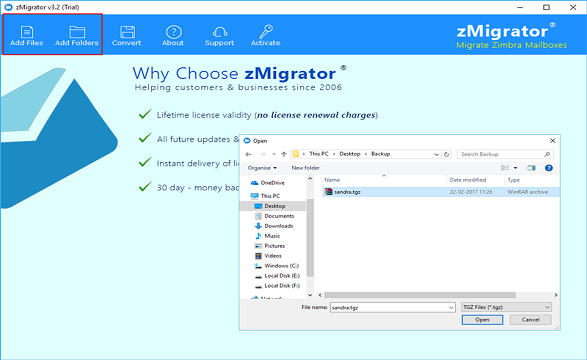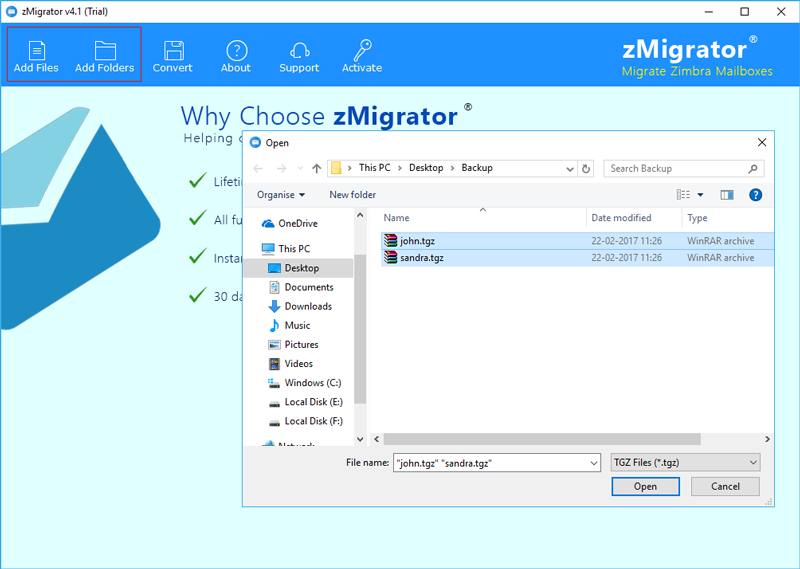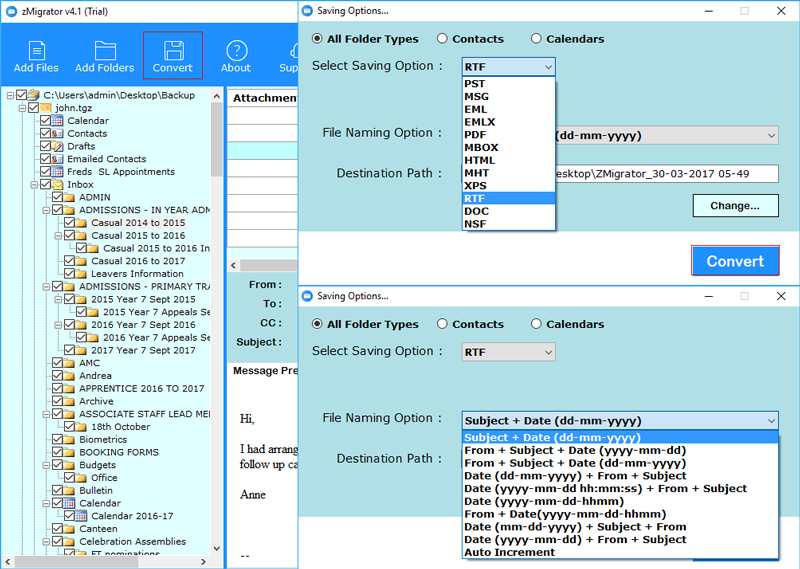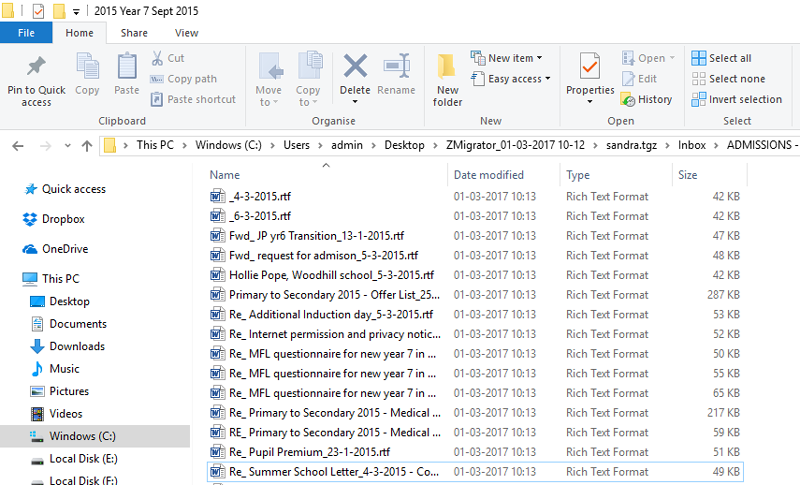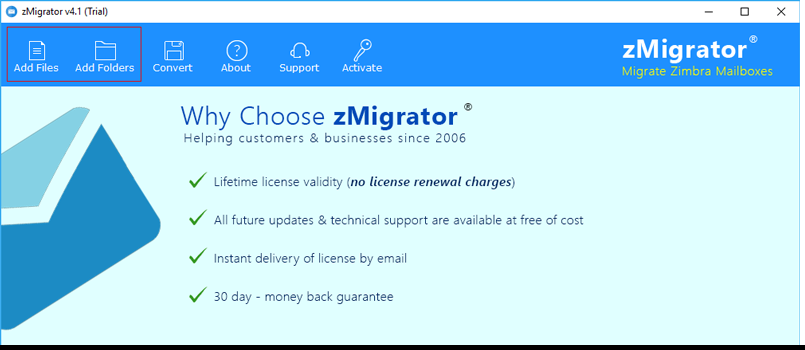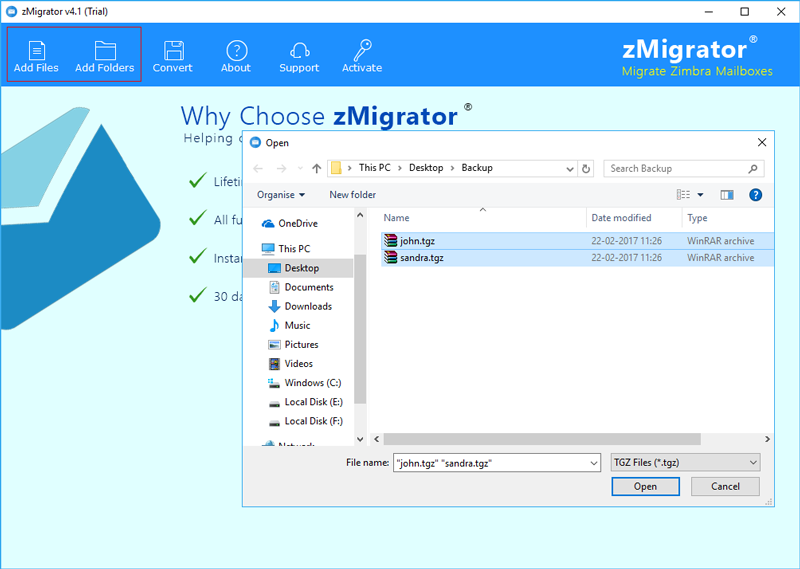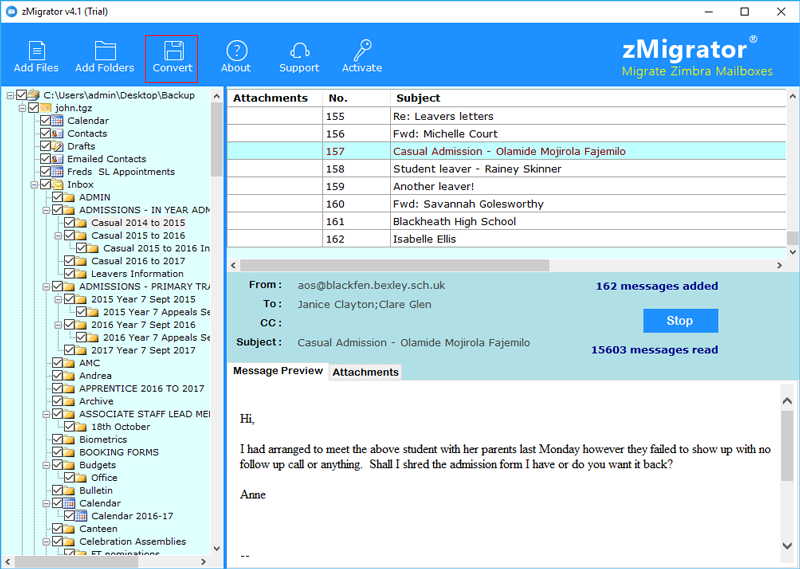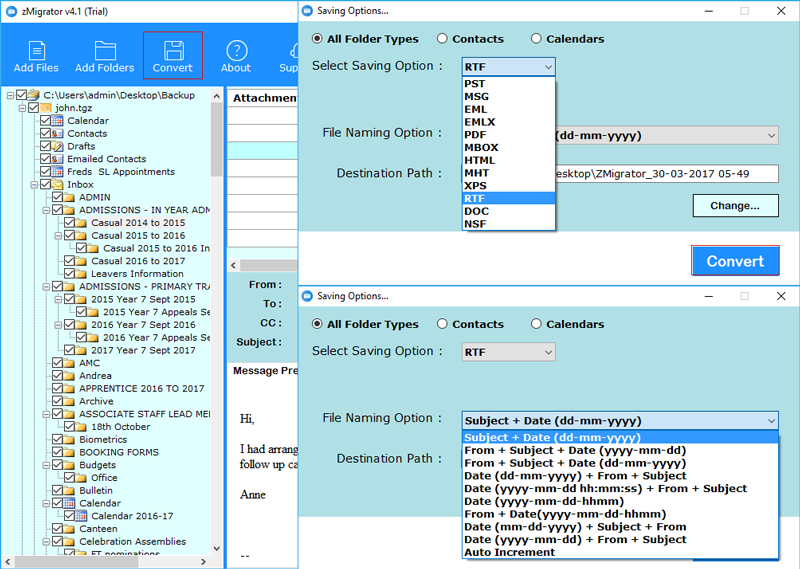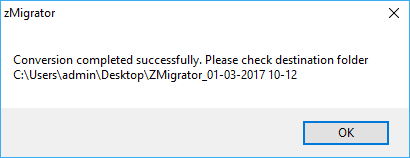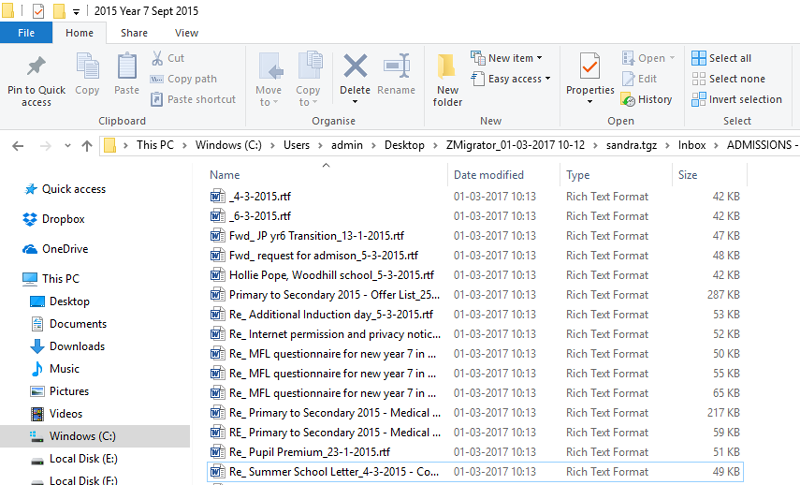Zimbra to RTF Converter
Transfer and Migrate Zimbra Emails to RTF by converting Zimbra TGZ to RTF File Format.
- Selectively converts TGZ emails to RTF Format
- Message Preview before export to RTF File Format
- Migrate Zimbra to RTF without any file size limit
- Export multiple TGZ Files to RTF in a batch
- Simplest method to convert to RTF File Format
![]() Compatible with all latest Windows OS
Compatible with all latest Windows OS
*Download the trial version of Zimbra to Rich Text Format Converter now without any cost. Check the working of the product by using it, the demo version will convert only first 25 emails per folder, so to avail the full conversion Buy Now the License Version.
Zimbra TGZ to RTF Exporter
Zimbra to RTF provides you separate option to convert emails, address book and calendar details to selective file format.
Convert emails & Briefcase Items
Zimbra to RTF converter allows you to convert TGZ emails and notes documents stored in Briefcase Folder to RTF File Format.
Export Address Book and Contacts
Utility converts Address Book details to Selective standard contact format, without having any alteration in the original details.
Migrate Calendar and tasks
Tool allows conversion of calendar and tasks to standard calendar format so you can easily migrate to other application.