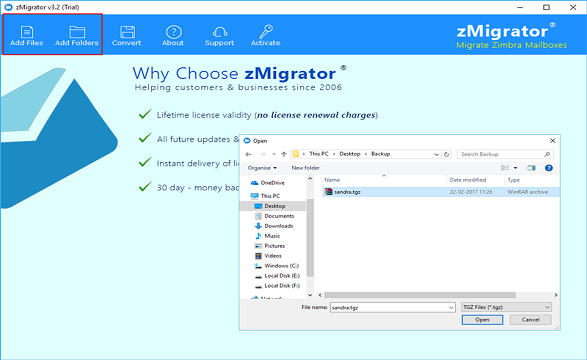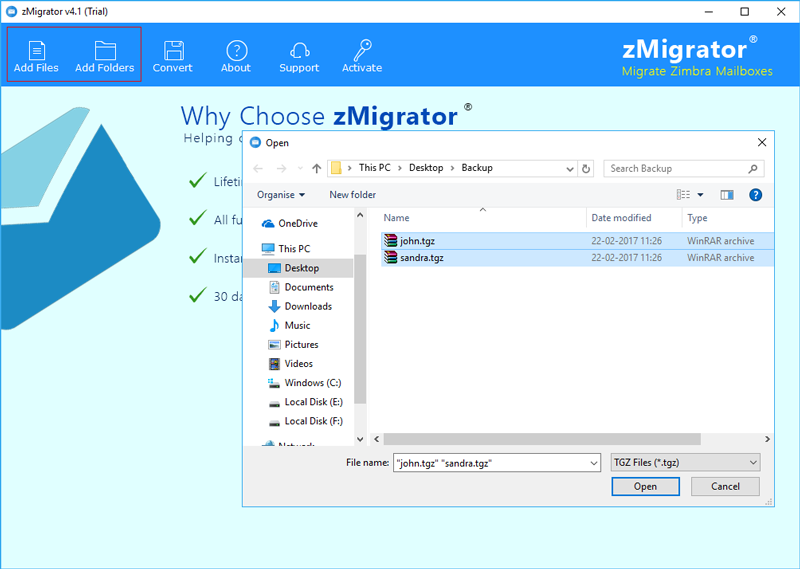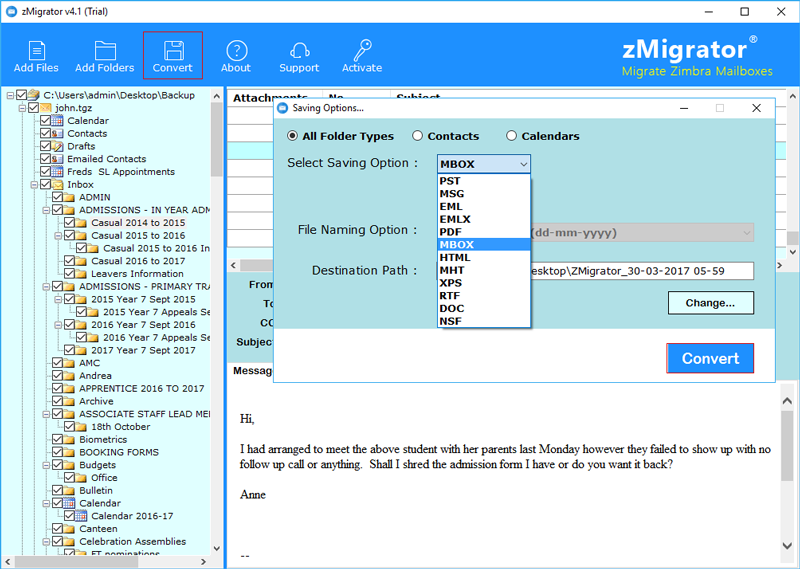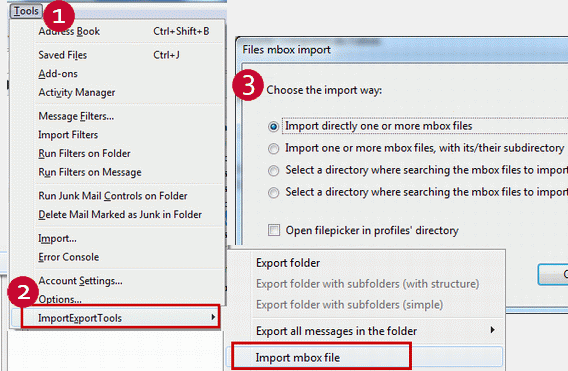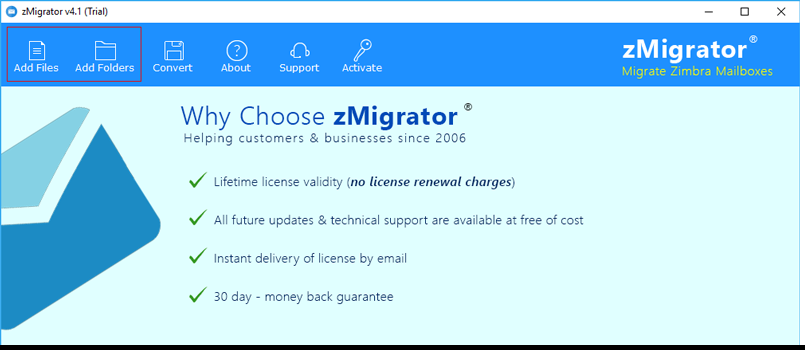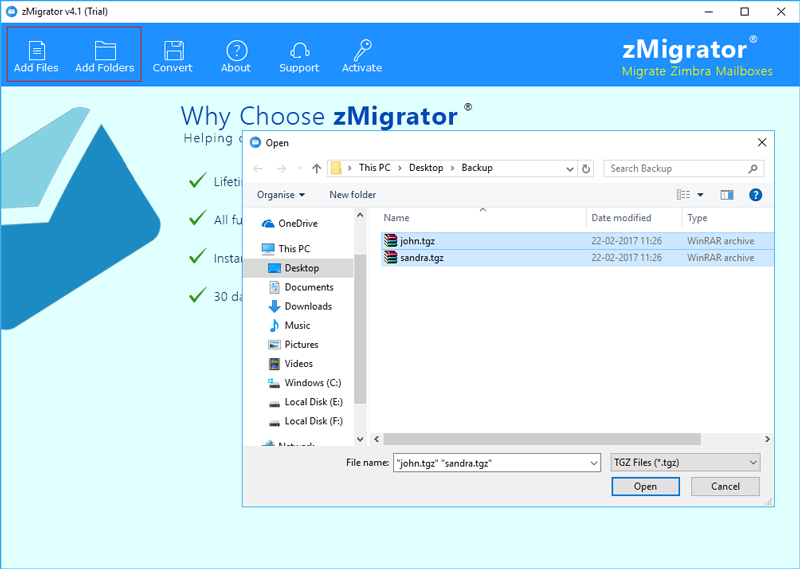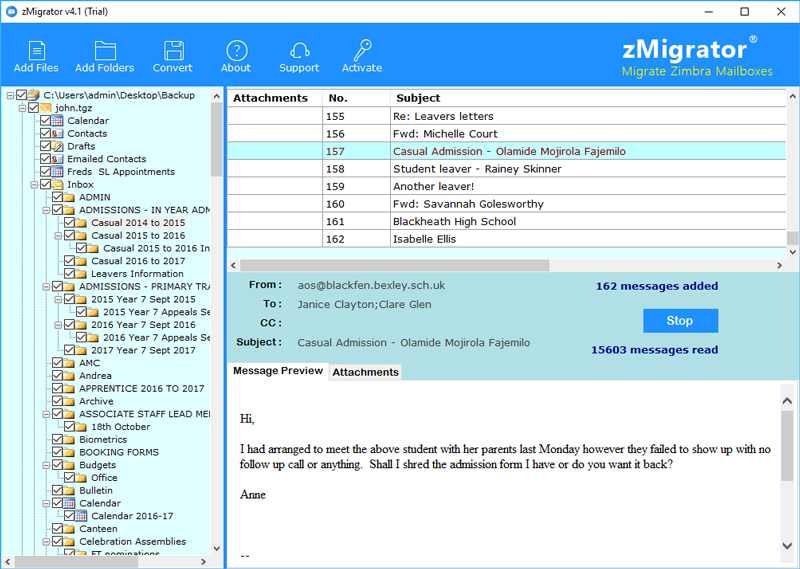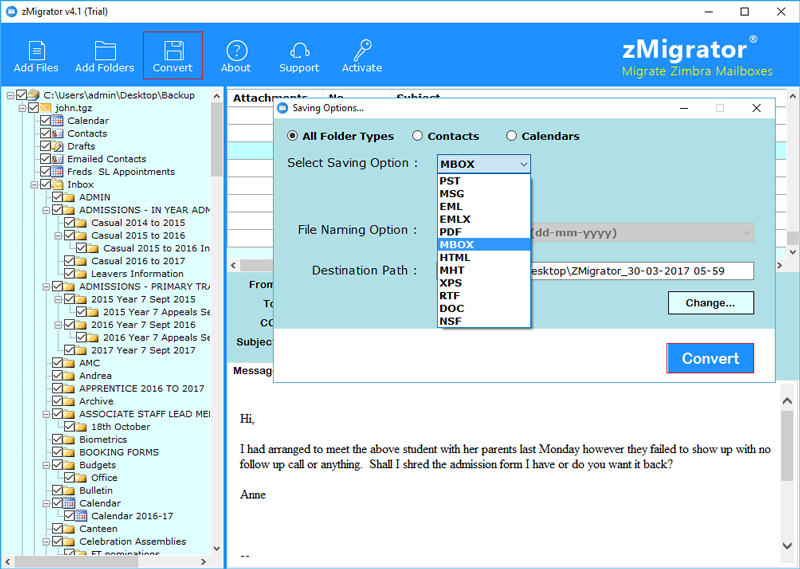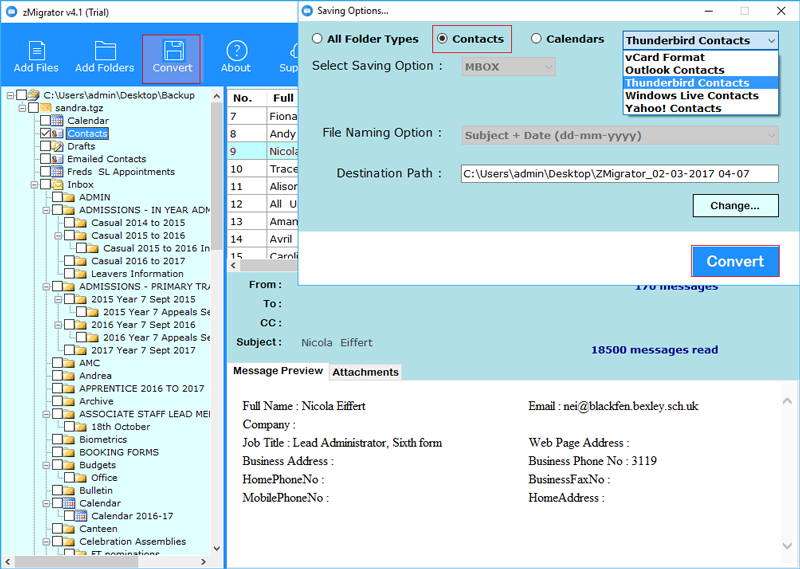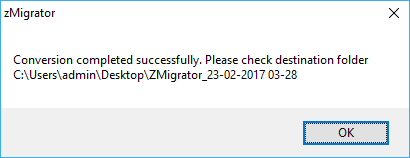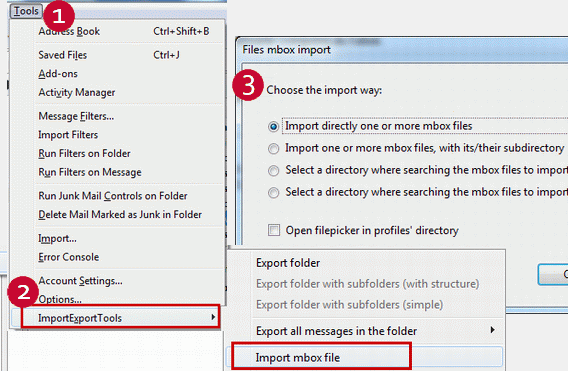Zimbra to Thunderbird Converter Export all your Zimbra TGZ to MBOX File Format to Migrate Zimbra to Thunderbird
- Export multiple Zimbra emails to Thunderbird
- Simple and easy to migrate TGZ to Thunderbird
- No file size limitation to convert Zimbra to MBOX
- No need to install Thunderbird to convert emails
- Convert TGZ emails to Mozilla Thunderbird format
![]() Compatible with all latest Windows OS
Compatible with all latest Windows OS
**Download the free demo version of Zimbra to Thunderbird Converter now. The demo version will convert only first 25 items of each folder, Purchase now the standard license to enjoy the full service of product.
Export Zimbra to Mozilla Thunderbird
Zimbra to MBOX provides you the separate option to convert your emails, contacts and calendars.
Convert Emails
The tool provides separate option to export all your email to MBOX format keeping all the information as it is.
Export Contacts
you can convert all your Address Book details separately with the help of this tool without change in any details.
Migrate Calendar & Briefcase notes
Now convert all your calendars, tasks and events to Thunderbird format and export all your important Briefcase notes.